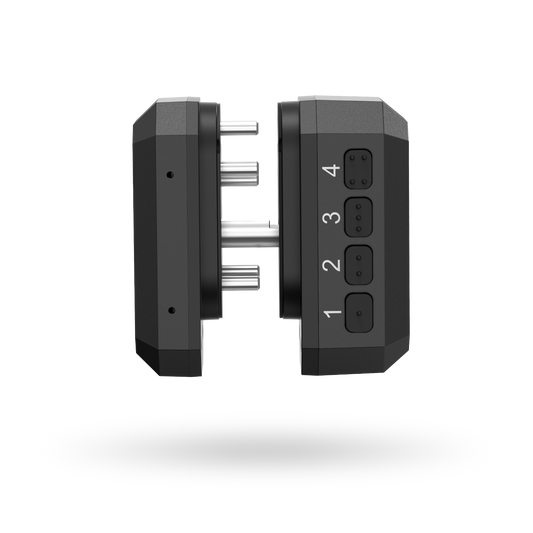Description
Specification
FAQs
User Manual
INSTANT GRIP-ACTIVATED ACCESS
Experience defense at the speed of instinct with our Biometric Gun Safe for Handgun. Unlock your firearm in 0. seconds as your index finger naturally activates the sensor upon grip - faster than opening traditional cases. The vertical Pistol Safe design keeps weapons upright and ready, ensuring life-saving response when seconds count.
INVISIBLE HOME DEFENSE
This slim-profile pistol safe disappears where intruders won’t look:
→ Underside of desks/nightstands
→ Closet walls & vehicle compartments
→ Behind furniture or shelves
Featuring military-grade matte black finish that resists corrosion and fingerprints while preventing child access. Finally: responsible storage without compromising readiness.
TRAVEL-READY PROTECTION
This military-grade smart gun lock disappears where intruders won't look:
→ Under desks/nightstands → Vehicle compartments → Closet walls
Featuring corrosion-resistant matte black finish that blends into any environment while preventing child access. Promotes responsible ownership through discreet security.
TRI-MODE ACCESS
Our Biometric Gun Safe for Handgun offers triple failsafe entry:
Lightning-Finger Scanner
Glow-in-Dark Keypad (low-light emergencies)
Titanium Backup Keys (mechanical override)
45-SECOND INSTALLATION
Screw: base into pre-drilled holes
Slide: lock body downward
Rotate: 45° for wall clearance
Ambidextrous design fits left/right configurations
Specifications
Material
Alloy Steel
Mounting Type
Wall Mount
Product net weight
2.8 lbs
Package Dimensions
8.5 x 6 x 5.3 inches
Batteries
1 Lithium Ion batteries required. (included)
Included Components
Gun Lock, Gun Rack, USB-C charging cable, User Manual, Screws
Frequently Asked Questions
1. Digital Password Setup Issues
If you’re unable to set a digital password, first clear the default password. After unlocking, press the "RES" button three times quickly to reset. Then follow the "Add Digital Password" steps in the Quick Start Guide (Page 3). Remember: passwords are unique per device.
2. Fingerprint Registration Troubleshooting
Before recording fingerprints, ensure a digital password is registered. Additionally, verify your finger is clean and dry—dust or moisture can impede recognition. For full instructions, see "Add Fingerprint" in the Quick Start Guide (Page 3).
3. Password/Fingerprint Unlock Failure
If unable to unlock via password or fingerprint:
- Use the physical key to open the lock.
- Press the "RES" button three times consecutively (this erases all stored data).
- Re-register your password and fingerprints.
- Note: This issue may also indicate low battery—charge immediately via USB-C.
4. Key Replacement Policy
All locks include two physical keys. Note that each lock features a unique key system, meaning we cannot provide replacement or additional keys. We strongly advise storing your keys in a secure location to prevent loss.
5. How do I contact customer service for replacements, refunds, or technical issues?
Your unit includes a one-year replacement warranty and lifetime technical support. For assistance, please send an email to support@onnaisafe.com and include your order ID. Our dedicated customer service team aims to resolve your issue within 24 hours.