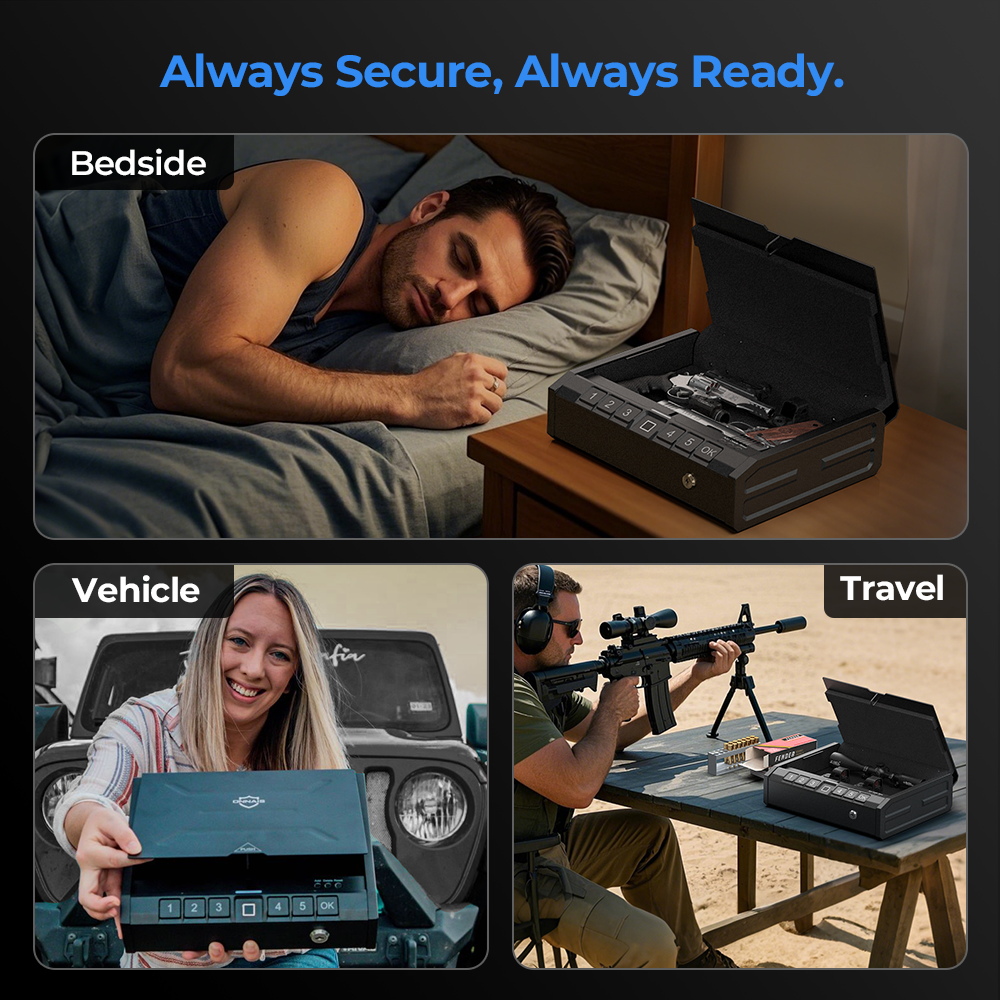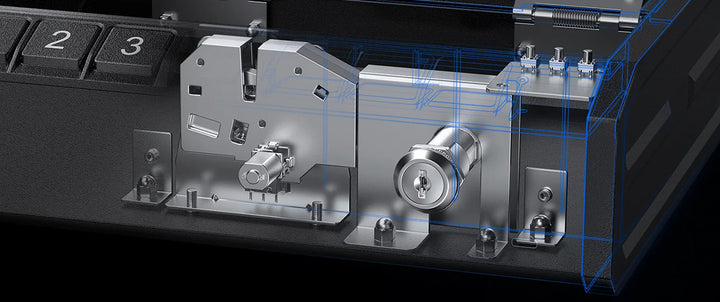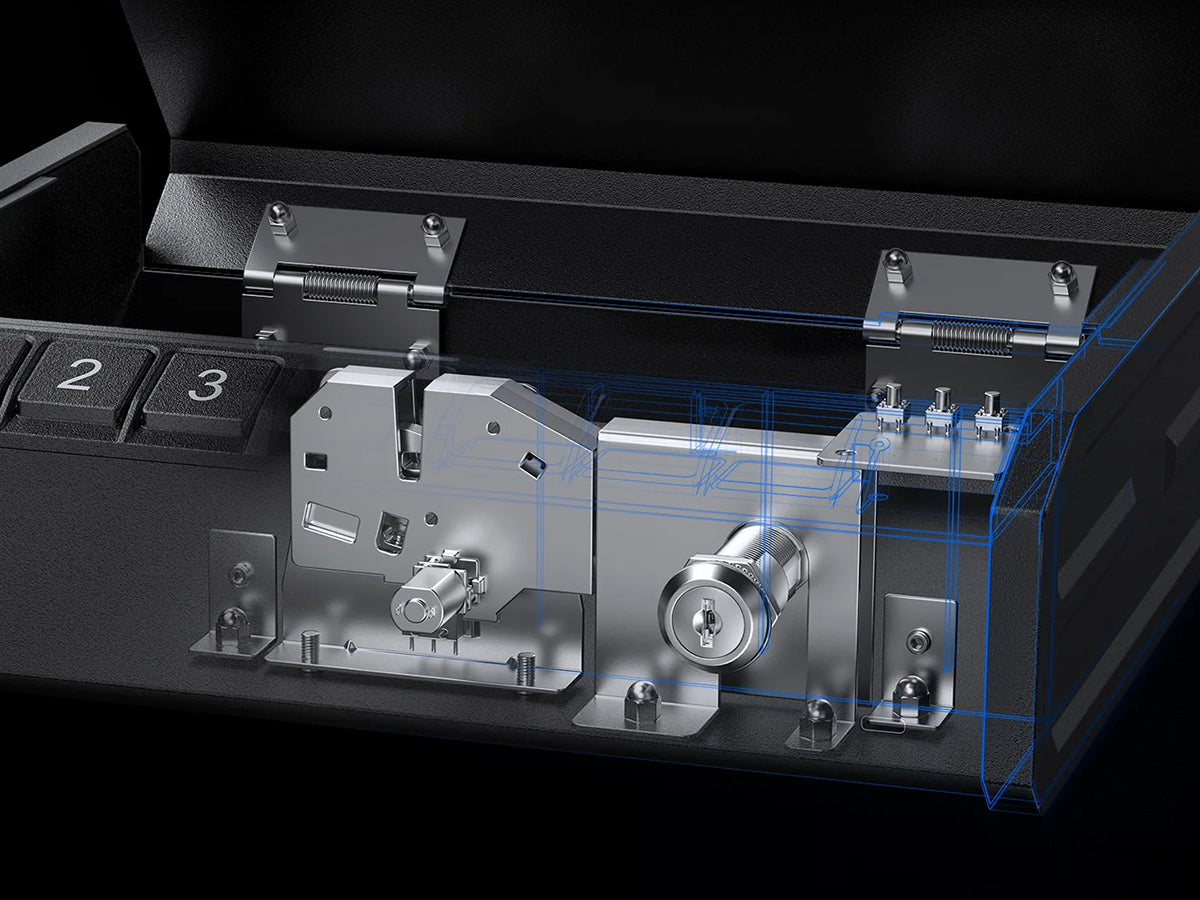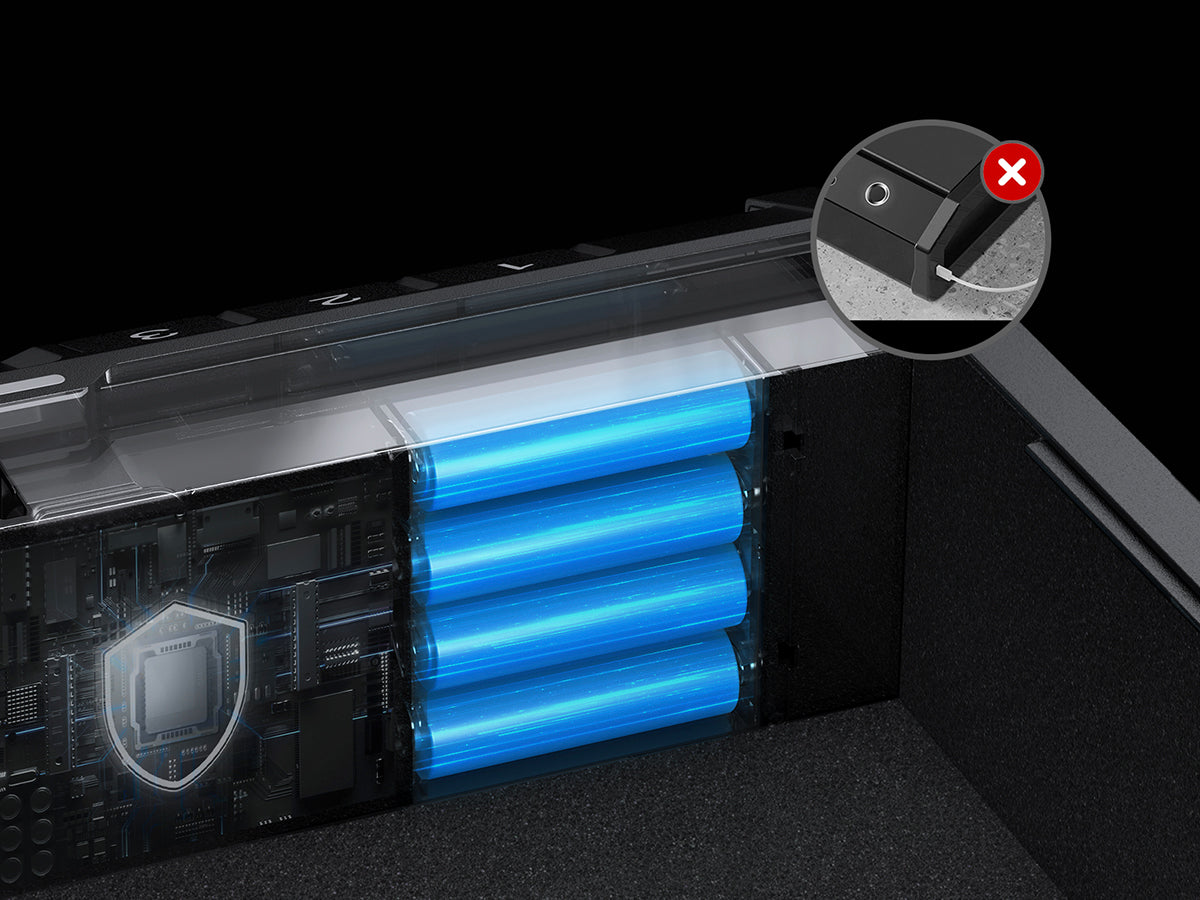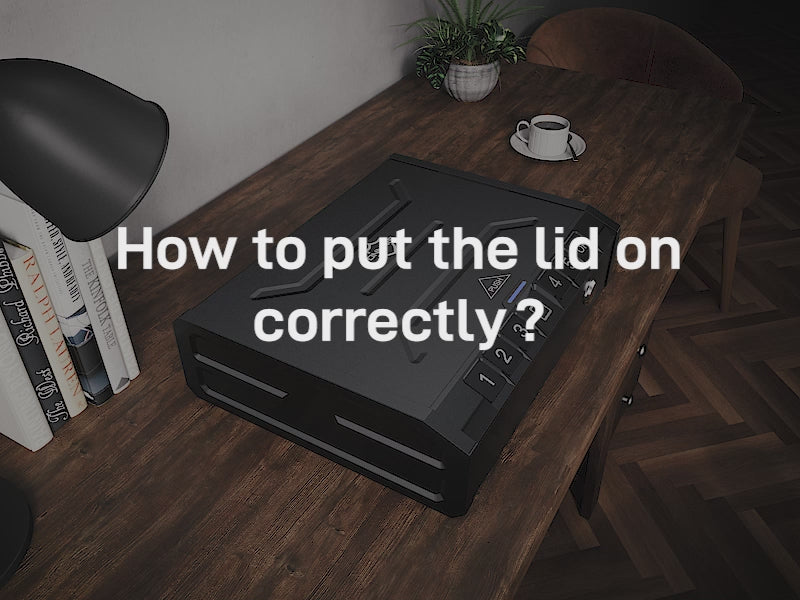Advanced Biometric Entry with Multiple Access Options
Combines cutting-edge fingerprint scanning, a backup digital keypad, and a physical key for versatile entry. The biometric sensor ensures rapid access (under 1 second) for emergencies, while dual backup methods guarantee reliability.