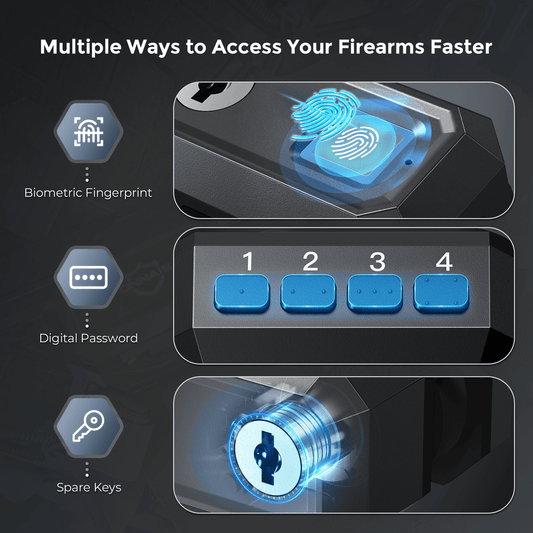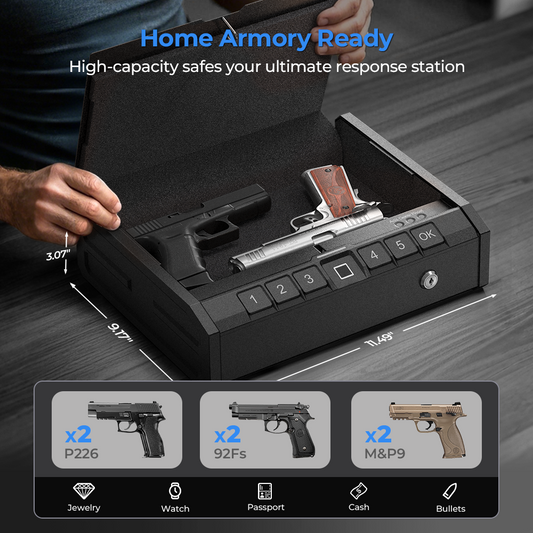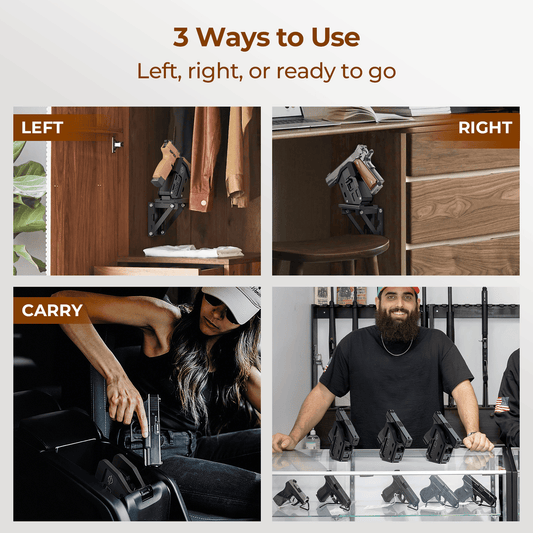Description
FAQs
User Manual
Designed for rapid response
This safe offers 1-second biometric fingerprint access, keeping your firearm secure yet instantly available. Mount it by your bed, nightstand, or in your vehicle for quick emergency access, always ensuring your gun stays out of unwanted hands.
Easy to Install
For optimal security, we recommend securing the two upper screw holes if possible. However, if fixing them is difficult, it is essential to secure all five lower screws to ensure the gun lock is firmly mounted.
seamless integration into your life
With its compact and versatile design, you can confidently place it in multiple scenes to suit your needs. Mount it securely beside your bed for immediate home defense, tuck it discreetly in your nightstand drawer, or secure it in your vehicle for protection on the go.

Beside Your Bed

Behind A Door

Under A Desk

In Your Vehicle
Frequently Asked Questions
1. I'm having trouble setting my digital password. What's wrong?
Each digital password must be unique. Before adding your personal code, you need to clear the default password. Simply press the "RES" button 3 times continuously to reset it. For detailed instructions, please refer to the "Add digital password" section in your Quick Start Guide (Page 3).
2. Why can't I register my fingerprint?
You must set a digital password before registering any fingerprints. Failing to do so will prevent fingerprint recording. Also, ensure your finger is clean and dry when scanning, as dirt or moisture can interfere with recognition. Full details are in the "Add fingerprints" section of your Quick Start Guide (Page 3).
3. My safe won't open with either the code or fingerprint. What should I do?
First, use the key to open the safe. Then, quickly press the "RES" button 3 times continuously to clear all stored data. Afterward, you can re-add your digital password and fingerprints. If the issue persists, the lock might be out of power, so charge it promptly.
4. How do I delete fingerprints?
First, unlock the safe using your password, fingerprint, or key.
To Delete All Fingerprints: Press the "RES" button three times to erase all stored fingerprints and the digital password.
To Delete a Single Fingerprint: Press and hold the "RES" button for 3 seconds until the blue light flashes. Then, place the specific fingerprint you wish to remove on the scanner. A green light confirms successful deletion. Press "RES" to exit, or the system will automatically exit after 60 seconds of inactivity.
5. How do I contact customer service for replacements, refunds, or technical issues?
Your unit includes a one-year replacement warranty and lifetime technical support. For assistance, please send an email to support@onnaisafe.com and include your order ID. Our dedicated customer service team aims to resolve your issue within 24 hours.